Webable SAS di Welzel Rossella, Via Dassori 29/20 B, 16131 Genova - PI 02905340994 - rossella@webable.it
Learning materials

Learning materials should be provided in an accessible format so that each student can access the content on an equal basis.
Therefore, information should be:
- presented with an organized structure;
- delivered, shared through different channels (media);
- perceived and understood effectively through different perceptual channels (senses), using sight and/or hearing and/or touch
Assistive technology (for students with special needs)
Textbooks, Word documents, PowerPoint presentations, guides, handouts, workbooks, and exam materials should always be provided in accessible digital format, i.e., compatible with the technological tools adopted by students with special needs:
- PCs equipped with specfic input and output devices (braille displays, specific pointers, voice control)
- Touchscreen devices (PCs, tablets, and smartphones)
- Speech synthesis programs (screen readers): JAWS, VoiceOver, Google TalkBack...
- Ebook readers
- Audio file listening devices
Solutions for producing and archiving educational materials in accessible format
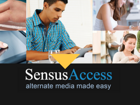

SensusAccess
Automatic and immediate document conversion service.
Useful for converting teaching materials, presentations, handouts, etc. to alternative multimedia and accessible formats, such as: MP3 audio, ebook, digital braille.
SensusLibrary
Digital library to store materials in multimedia and accessible formats: textual documents in digital format, such as tagged PDF files, ebooks, Braille format files, audiobooks in EPUB3 and DAISY formats, MP3 audio, subtitled movies, and more.
Accessible teaching materials : suggestions
Videos need to include subtitles (open captions are embedded in the video, synchronized with the speech, while closed captions are embedded in a separate file, can be turned on or off, e.g., YouTube) describing dialogue and all important information: transcript of speech, description of environmental sounds (music, laughter, etc.), any comments (e.g., news context, description of setting, explanation of terms, etc.). Users who do not understand the language used in the video will need a translation.

