Webable SAS di Welzel Rossella, Via Dassori 29/20 B, 16131 Genova - PI 02905340994 - rossella@webable.it
Accessible websites
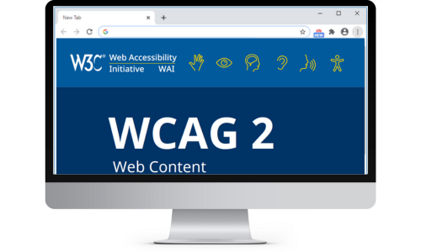
Is your website accessible?
Web pages, online databases and platforms include various types of information: text, images, audio and video.
In order to make a website accessible, it is necessary to comply with the Web Content Accessibility Guidelines (WCAG), a widely recognized and adopted international standard.
Useful tips
- provide metadata: keywords and a description of the content in the HTML code
- provide a sitemap, to help users with navigation
- use a responsive design that allows the content to be adapted to the user's device
- allow links and titles to be reached using the Tab key, useful for users who navigate only from the keyboard
- provide tables of contents and include a search field
- break down the information into blocks, as concise as possible
- use style sheets to control layout and presentation, in order to allow for different presentations of the content
- create a consistent style for all pages, with a similar structure. Titles and links should follow a logical order. Use semantic HTML TAGs for titles, headings, citations, lists
- add alternative text descriptions (ALT text) for images, if they are not decorative
- control the contrast of text and background colors, avoid breakthrough images
- page elements (buttons, forms... ) must also be usable by keyboard or voice controlavoid horizontal scrolling of text (from left to right or vice versa); moving images must be able to be paused or interrupted, and avoid flashing elements, they could disturb epileptic users
- add descriptive labels for form fields
Guidelines
- W3C International Accessibility Guidelines (WCAG)
- UCD User Centered Design)

